InsightsX: Learn how to improve your performance across portfolios
Posted by Content

In today’s travel industry, having access to information on connectivity performance is becoming more and more important. Accurate data about integrations and distributions allows both clients and suppliers to monitor and optimize their performance in many different aspects: availability, connectivities, inventory, pricing, etc.
To provide great experiences while selling and buying through TravelgateX, Insights-X data supports connected partners by analyzing their performance with the goal of increasing their bookings. OTAs, BedBanks, Wholesalers, etc. are looking for more quality on their services and all of them have something in common:
- They want to control the connectivities
- They need to analyze the demand
- They need to understand and optimize connectivities and inventory with other clients/providers
Thanks to the “Portfolio” report, clients and providers will be able to see, for example, all hotels where they do not have availability and those that are being queried but are not included in their portfolio. This page helps connected partners to optimize requests and hotel inventory at a client/provider level.
The image below is just an example of reporting that can be created using the table “Daily Portfolio”, included in “Insights Datasets”. In this case, we used Data Studio for data visualization:
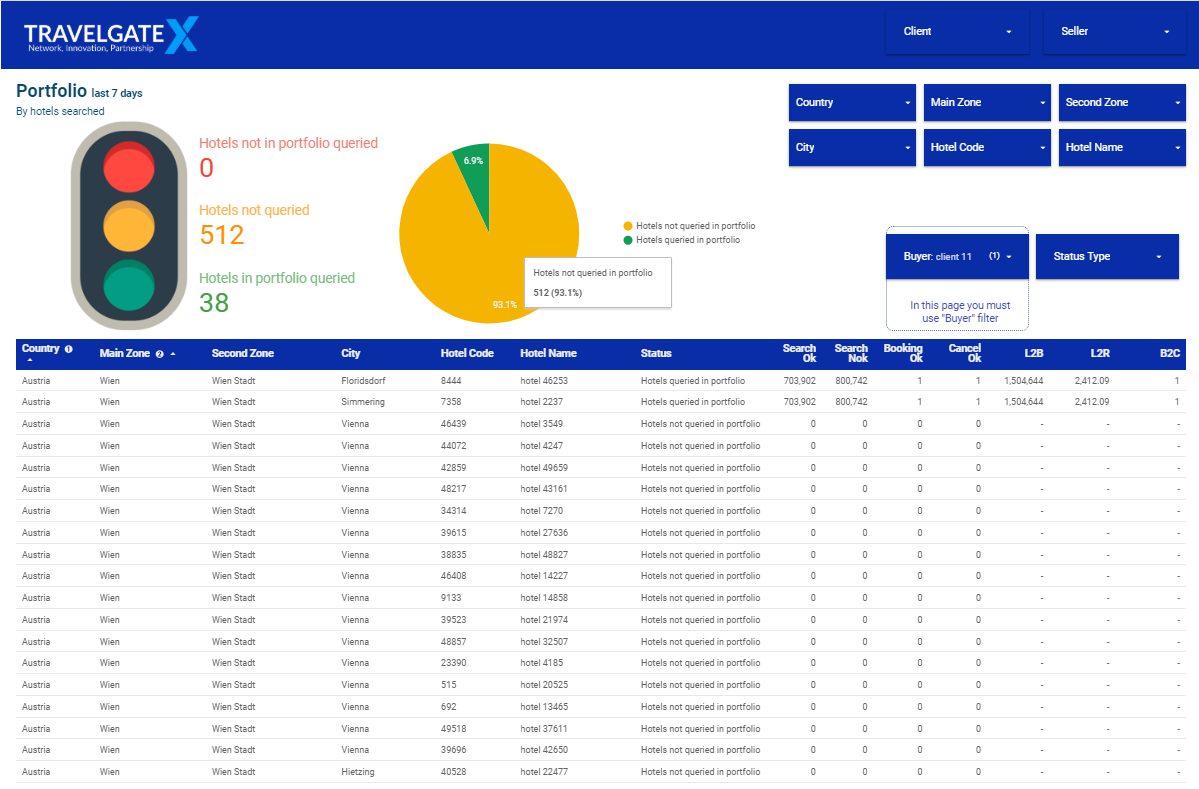
This report allows to identify the hotels queried (or not) and will be helpful to know the percentage of hotels mapped in order to optimize inventories. Results can be targeted by applying many different filters: country, zones or hotel code/name, etc.
How to analyze Portfolio Report?
Three categorizations of results have been defined when querying the portfolio:
- Hotels not in portfolio queried (red marked): it indicates the volume of hotels queried but that doesn’t appear in the provider’s portfolio. Pay attention to this number, as these errors can happen due to wrong mapping in your systems or un-updated inventory in clients’ systems.
- Hotels not queried but in portfolio (yellow marked): keep an eye on this, it can be due to a mismapping in the client’s system. The number indicates the total of hotels available in your portfolio but not being queried by the client, you might be losing potential sales.
- Hotel queried, appearing in the provider’s portfolio (green marked): that is the volume of hotels searched that are working properly.
Portfolio dataset and report helps you to optimize your inventory by identifying those hotels where you did not return any availability and those with worst L2B (look to book).
It is possible to target the results according to the data you need to analyze. Order hotels by “search_nok” to see the hotels with more searches that did not return any availability or order by “L2B” to see the top / worst converted hotels.
Insights-X is a BI solution that provides accurate and near-real data from all transactions passing through TravelgateX. Datasets and Data Studio tool will support you to better understand your connectivities, understand your performance, monitor your availability, optimize inventory where you are not returning availability.
Finally, learn how the market behaves thanks to benchmarking reports. To know more about datasets accessible through Insights-X, click here.