Boosting Efficiency: Travelgate’s User & Contact Management
Posted by
Patricia Dominguez
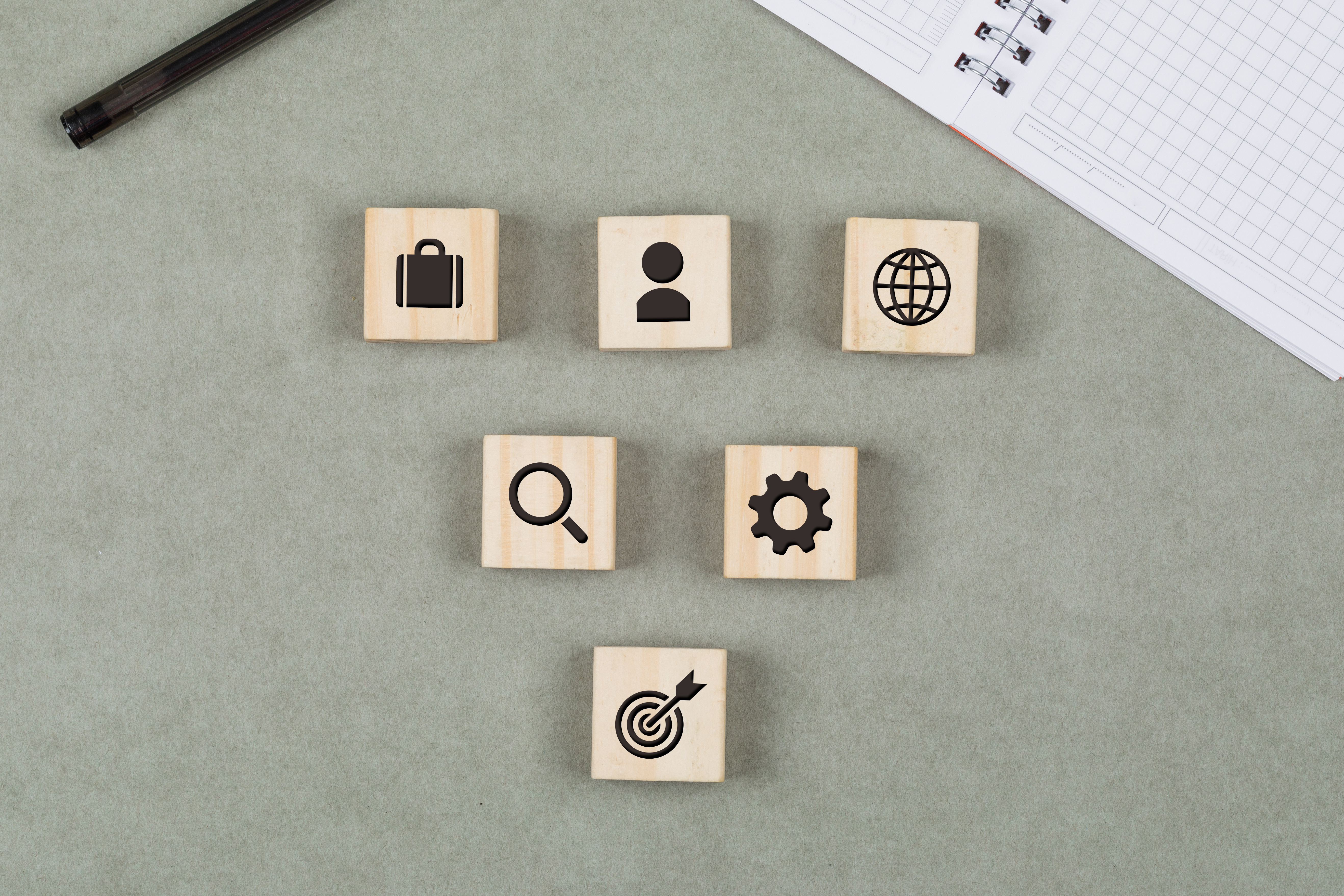
A new section is now available in Travelgate App to streamline how roles and contacts are managed within organizations. This addition provides a central location for viewing every member of an organization, inviting new users, and assigning key contacts for notifications.
Centralized User Overview
The “User Management” area displays all individuals associated with an organization in Travelgate. Roles are clearly labeled as Owner, Admin, Editor, or Viewer. This overview makes it easier to determine who has access and what level of permissions they hold.

Role Descriptions
• Owner: Has full authority over the organization, including user management and billing settings.
• Admin: Can add or remove users, manage roles, and adjust other vital organization settings.
• Editor: Can make changes in the platform but cannot manage user accounts.
• Viewer: Has read-only access and cannot make edits.
• Admin: Can add or remove users, manage roles, and adjust other vital organization settings.
• Editor: Can make changes in the platform but cannot manage user accounts.
• Viewer: Has read-only access and cannot make edits.
Invitation Process
Owners and Admins can invite new users to the organization through the “User Management” section. After receiving an invitation email, the new user can join and receive the designated access level.
Contact Management
A dedicated “Contact Management” section allows organizations to assign specific individuals to receive targeted Travelgate notifications. Possible contact assignments include:
• Commercial Decision Maker
• Technical Decision Maker
• Tech Support Contact
• Billing Contact (available only to Admin or Owner)
Efficient Collaboration
With roles and contacts clearly defined, Travelgate app users can quickly identify who is responsible for each task—whether it’s billing, technical support, or commercial decisions. This clarity aims to improve response times by ensuring every targeted communication reaches the proper recipient.
To explore these new features, log in to Travelgate, navigate to the “User Management” section to add or adjust roles, then open “Contact Management” to assign the appropriate contact categories. For further guidance, refer to the Travelgate documentation.